DNS, A Records, CNAME Records, and MX Records explained
When moving a client onto our hosting package we often have to adjust their A records and MX records before the transfer is complete. Most of our clients are unaware these records exist but they are an integral part of your website, and the internet itself! Today we are giving you some background into what DNS records are and how they influence your experience on the internet.
What is DNS?
DNS or the Domain Name System is an integral part of the internet, allowing users to easily navigate to various websites. Every device that’s connected to the internet has its own unique IP address, and this includes websites. However, IP addresses are made up of long strings of numbers, so typing one into your browser every time you want to visit Facebook or Instagram isn’t feasible. That’s where the DNS comes in. The Domain Name System assigns websites an easy to remember domain name, such as podcreative.ca and ties them to corresponding IP addresses so visitors can access your site!
What are DNS records?
DNS records tell the DNS which URLS are associated with what IP address. This way, your browser knows where to send requests when you type in a domain address. DNS Records include A Records, AA Records, CNAME Records, MX Records, NS Records, PTR Records, SOA Records, SRV Records, and TXT Records. Today we are covering the 3 main records, the A Records, CNAME Records, and MX Records.
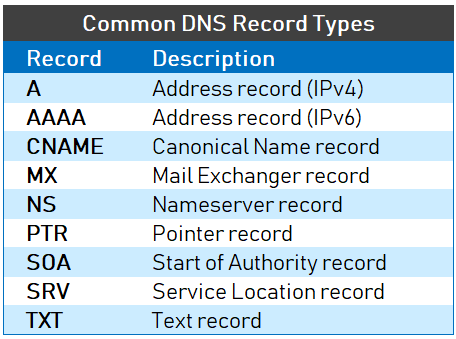
What is an A record?
The A in A Record stands for Address and is the simplest and most primary type of DNS record used. The A Record maps a domain to the specific IP address of the computing hosting the domain. For example, if our Pod Creative name server’s IP address was 123.45.67.890 our A record would point our domain, podcreative.ca, to that specific IP address.
What are CNAME Records?
Canonical Names, better known as CNAME, are aliases that tie two domain names together. Sounds a bit confusing, right? It’s pretty straightforward! If you were to type into your browser podcreative.ca you would be automatically directed to https://podcreative.ca, which is our canonical domain, by the DNS because of the CNAME records. CNAME records always point to another CNAME or to an A Record. This means if the IP address mapped to that canonical domain changes, your CNAME records will still work because they point to the root domain.
What are MX Records?
MX records are nice and straightforward, they deal with sending emails. MX records tell the DNS where a particular email address is located. They point to mail servers and help route emails to their appropriate destinations.
Quick Recap!
A Records point directly to IP addresses, CNAMEs point to A Records, and MX Records point to mail servers to route emails!
Reasons why you would access your A Records
There are really only a few situations in which you might need to access your A Records, as once your site is up and running they typically stay the same. The three main reasons you would be changing your A Records would be when changing web hosts, changing your domain, or if you created a subdomain.
When you change your hosting provider you may need to have your A Records adjusted to ensure the DNS records point your domain name to the new IP address.
For instance, if you change your domain like a client of ours recently did, you will need your A Records updated. We updated their A Records to point the new domain to the same location on our web server as the old domain. By going through this process with your new domain your existing content and history of the site will be preserved.
When creating a subdomain, for example, let’s say shop.podcreative.ca, the A records need to be generated for this subdomain to point users to your server.
Reasons why you would access your CNAME Records
CNAME records are a critical component of the DNS and allow domains to be pointed towards one another instead of towards an IP address. There are two main reasons you might need to access or create new CNAME Records.
First, to set up separate hostnames for email or FTPs. By changing your CNAME Records they would become ftp.yourdomain.com and mail.yourdomain.com.
Secondly, you would access and adjust your CNAME Records if you want to point addresses with different Top Level Domains towards a “main” domain. While this sounds confusing, it’s really not. Let’s say your main domain is yourdomain.com, and you have registered yourdomain.ca, yourdomain.org, yourdomain.ed, yourdomain.gov etc. All of these TLD’s can be pointed towards the same “main” domain of yourdomain.com utilizing CNAME Records!
Reasons why you would access your MX Records
Accessing your MX records is not for the faint of heart! MX Records deal directly with your domain-related email and should not be accessed unless absolutely necessary. The main, and only reason really, for accessing your MX Records is to deal with email aggregation. Any email aggregator that takes functionality away from the server onto a cloud-based program requires MX Record manipulation.
For example, if you use Gsuite or Microsoft 365 you will need to adjust your MX Records accordingly. Again, this is not something we recommend just anyone doing, as it is extremely easy to make a mistake and detrimentally affect your email.
Accessing your DNS records
At Pod Creative we take care of all your DNS needs, including updating A Records and MX Records when we transfer your site onto our hosting package. All of this is covered under our Dedicated, Managed hosting package, and any updates you may require to your A Records or MX Records are included!
Updating A Records and MX Records can be challenging and confusing, especially since each hosting service has its own way of doing so. Incorrectly updating any of your DNS records can have rather dire consequences on your site. We recommend giving us a shout if you need to update any of your DNS records!
Lets talk Nameservers
Nameservers are part of the Domain Name System and help your browser link domain names to IP addresses. This way, instead of remembering long strings of numbers you can type in an easy to remember domain name! DNS is a large database containing information about domain names and their related IP addresses. Nameservers use these DNS records to resolve the names we are familiar with into numbers the browser can use.
Without nameservers, you’d need to remember numbers such as this,123.45.67.890, for every site you needed to visit. Although we might rely on names rather than numbers to access websites, browsers still need a way to understand the IP addresses that these more intuitive identifiers point to.
There are only three scenarios in which you would be changing your nameservers entirely.
Why you’d change your Nameservers
Firstly, if you registered your domain with a company different from the one that hosts the website you want it to point to. For us, we use GreenGeeks to register our domains, however, our hosting provider is Lexicom, a different company, thus we need to change the nameservers every time we register a new domain.
Secondly, we change nameservers when we move new clients onto our hosting provider. Part of the migration process new clients sites go through is a nameserver change. Often times we will migrate their domain to GreenGeeks first, then change the nameservers to our hosting provider.
Thirdly, and least common, you want to set up custom nameservers. Custom nameservers are associated with your domain rather than your web host. If you are using a dedicated server or a Virtual Private Server to host your site you may be required to create a custom name server.
While changing your name server can be straightforward, we don’t recommend just anyone mucking about. Making an error when adjusting nameservers can be detrimental. If you need your nameservers changed, call us! We can take care of all your hosting needs, including nameservers, A Records, MX Records, and CNAME Records.
wrapping
up
DNS is the thread that binds your IP address and domain name together, allowing for a seamless (ha!) internet navigation experience. A Records point directly to IP addresses, thus allowing us to use domain names to search instead of IP addresses. CNAMEs point to A Records, allowing users to type in aliases (ie. podcreative.ca instead of https://www.podcreative.ca). MX Records point to mail servers to route emails! If you are finding yourself in a pickle with accessing and adjusting your DNS records, contact us!
