Why is my IP address blocked?

Uh oh! Your IP address has been blocked! Let's discuss.
Let’s see how to figure out if your IP address has been blocked, what the main causes that activate the blocks are, and what to do if your IP address has been blocked.
What is an ip?
IP addresses are more than a string of numbers! They are a unique identifier assigned to internet-connect devices and they’re required for your devices to access the internet. IP stands for Internet Protocol. IP addresses reveal the geolocation of our internet-connected devices which can include your City, Postal Code, Area Code, and more. Every time we click something online it’s like signing a guestbook and your IP address is the signature you leave behind.
How do I know my Ip is blocked?
If your IP address was blocked while trying to access your website, cPanel, or webmail, the page will take a long time to respond, and eventually, you will see a time-out error similar to the one below.
The easiest way to figure out if your IP has been blocked is to try connecting to the website using another IP address. If you were visiting the website with your computer connected to the WI-FI, you can try to connect using a different connection, for example, your phone’s data.
So if you connect from another device, with a different connection, and you can access the website, it means that probably your IP address has been blocked.
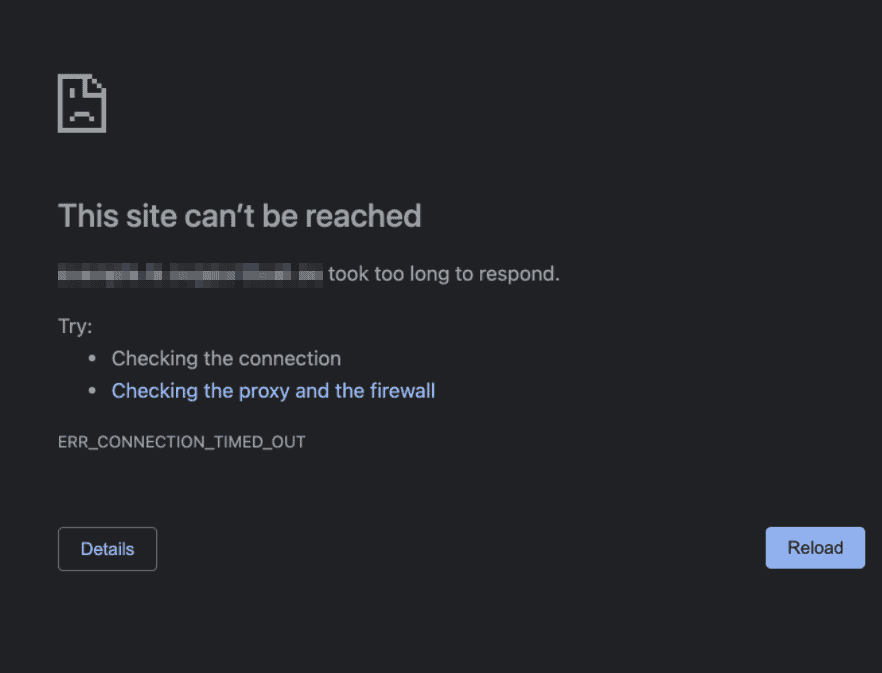
Make sure to read this part
It’s no big deal if your IP address has been blocked! There are a couple of ways we can fix it!
If you’re our client and find your IP address has been blocked when attempting to sign in to your email account or your website, give us a call! We can whitelist your IP address in our server to clear the block and make sure it doesn’t happen again.
If your IP address has been blocked through day-to-day browsing and you need it unblocked quickly you should unplug your internet router. Leaving your router unplugged for longer than 60 seconds will assign you a new IP address, circumventing the block.
Why was my Ip blocked?
While there is a variety of reasons your IP address can be blocked we typically run into 3 main reasons:
1) There is something about the customer’s configuration that causes the blocking to happen e.g. a broken email account configuration alongside the working one that generates continuous login failures. I see this often when a customer has previously had trouble configuring their email and has created a second account in their email software without realizing it. It also happens if they have old email accounts that are no longer used but which haven’t been removed from their email software.
2) The IP address(es) you end up using while traveling have all recently been detected attacking the server. While our server doesn’t do geographical blocking, there are many servers that do utilize geographical blocking which is troublesome if you travel a lot.
The top main reason your IP is blocked is:
3) The internet connection is unstable. When you use an unstable internet connection your device can end up attempting to connect multiple times in short succession, leading the server to believe it is being attacked. We see this fairly often with our clients, unstable connections wreak havoc.

Wrapping this up
IP addresses are an integral part of your online browsing experience. Sometimes, due to no fault of your own, your IP can be blocked. When this happens you will typically experience a time-out issue. We recommend checking with an alternate device (i.e. your phone on data) to make sure you are blocked. If you are you can either contact your web server or unplug your router for 60 seconds, then plug it back in.
