Why is my new website not showing up first in Google Searches?

Just because you have a brand new website doesn't mean you'll automatically be first, or even on the first page, of a google search!
After providing the Comox Valley with Web Design services for over 10 years, this is a question we’ve heard a lot! Having a website, whether it’s new or an established site, doesn’t mean you will show up first, or even at all, in a Google search.
Think about it in terms of a brick-and-mortar store. Let’s say you opened a brand new store but you didn’t do anything, no advertising, no press release, didn’t tell anyone about it, nothing. Well, that store, like a car without the addition of more fuel, is going to simply stop.
It’s a similar concept to your website, we just have to adjust our strategy to get the message out to the right listeners. Following these 6 points will ensure your website gets the fuel it needs to drive anywhere!
Here are a few reminders about making a successful post
- Make sure you have a Featured Image.
- Categorize your post.
- Choose or create appropriate tags.
- Check if you can link anything in the text.
6 Reasons why your site isn’t first on google
1. high quality, media-rich content
Our number one strategy that we’ve said time and time again is to post regular, relevant, media-rich content. It’s so important in fact, we’ve written two blog posts on the subject!
For your convience we’ve also written step-by-step guides on how to create a post on your WordPress Divi website.
- How to add a new post to your Divi WordPress website using the Classic Editor
- How to add a new post to your Divi WordPress website using the Gutenberg Editor
What is Google’s preference for content?
Google gives preference to content that’s new and unique. You would want to create posts that answer your reader’s questions, provides value, and is original. If your content is duplicated or similar to other web pages, then it could cause a negative impact on your SEO. For starters, Google might not index and rank your page.
Brand new websites, as well as stagnant websites, lack the fresh, new content that search engines are looking for.
2. Backlinks
Backlinks are a super important part of the Google search algorithm. In fact, it’s one of the ways the crawler finds your site! Having backlinks in your content tells Google that your site is to be trusted. Think of backlinks like references or citations. They are a vote of confidence, if you will. The more backlinks, the more votes, the higher your site is ranked. Kind of like a referral program, or testimonials.
For example, if website A has a good-standing reputation with Google and allows website B to place backlinks to website A in their content, they are telling Google “hey, website B is a good website” thus raising the ranking of both website A and website B.
We do this for our clients to help establish their reputation with Google and encourage them to continue placing backlinks to trusted sites.
3. Search intent
As you’re creating your content you need to be asking yourself “How would someone search for this content.” Think about how someone would word their search, what words or phrases they would use, and why they would search for what their searching. For example, a lot of our instructional posts are titled “how to…” as when people want to know how to accomplish something, they tend to search for how-to instructional posts or videos.
Take the title of this post as an example. When coming up with our title we asked ourselves what we thought someone would use as search terms if they wanted to know why their new website wasn’t coming up as first in Google rankings. Figure out what people are searching for and tailor your content to best suit their needs.
4. Mobile Optimization
Search Engines, including Google, are prioritizing and rewarding websites that are optimized for mobile. A vast majority of users now access websites on their phones. Non-mobile optimized websites are beginning to be penalized in search engine rankings as Google really wants websites to be mobile-friendly.
If your website isn’t optimized for a mobile experience we recommend reaching out to your web team to rectify the issue.
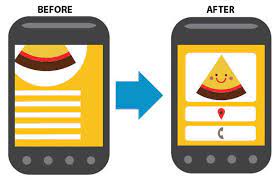
5. Website Usability
The user’s experience on your website directly correlates with search engine results and ranking. Google in particular has created algorithms that measure users’ experiences on websites. This includes things such as navigability, website load speed, and the variety of devices the website is optimized for (i.e. Mobile, Desktop, Tablet etc).
Your website’s Google Analytics metrics come into play here as well. These metrics measure a variety of user information such as how long someone stays on your site, how many pages or posts they visit, how often they click on your content, etc. The longer a user stays on your website, the more valuable Google ranks your content. To their algorithm if someone stays on a website for 90 seconds or longer, the website must contain useful information, and thus must be a valid website.
6. Using the right keywords
Yes, keywords are important for your Search Engine ranking, however not the “holy grail” of Search Engine Optimization. Let’s be clear, keywords are the search terms people use to find their desired information. Search Engines then take those search terms and use them to match up with keywords on known websites.
For example, if you typed into Google “Sushi in Courtenay” Google will take those keywords (Sushi, Courtenay), and along with the extra information they gather (such as your IP address, location etc), and generate a list of websites, posts, and recommendations that are related to your search.
Here are some examples of what are considered keywords:
- Post Title – Include some keywords in your post title and ensure your post title is clear and concise.
- Meta Descriptions/Excerpts – Write enticing excerpts to draw in readers and explain what your post is about. Make sure you add in some targeted keywords.
- Image alt tags – Alt tags on images are extremely important, so much so we wrote a dedicated post about it!
The most important thing to remember when using keywords is to avoid keyword stuffing. Make sure you don’t cram in or overuse your keywords in your content. This will lead to penalization from Google, and other search engines! Below is an example of keyword stuffing. See how the product description is crammed full of words? That is keyword stuffing and it does more harm than good.
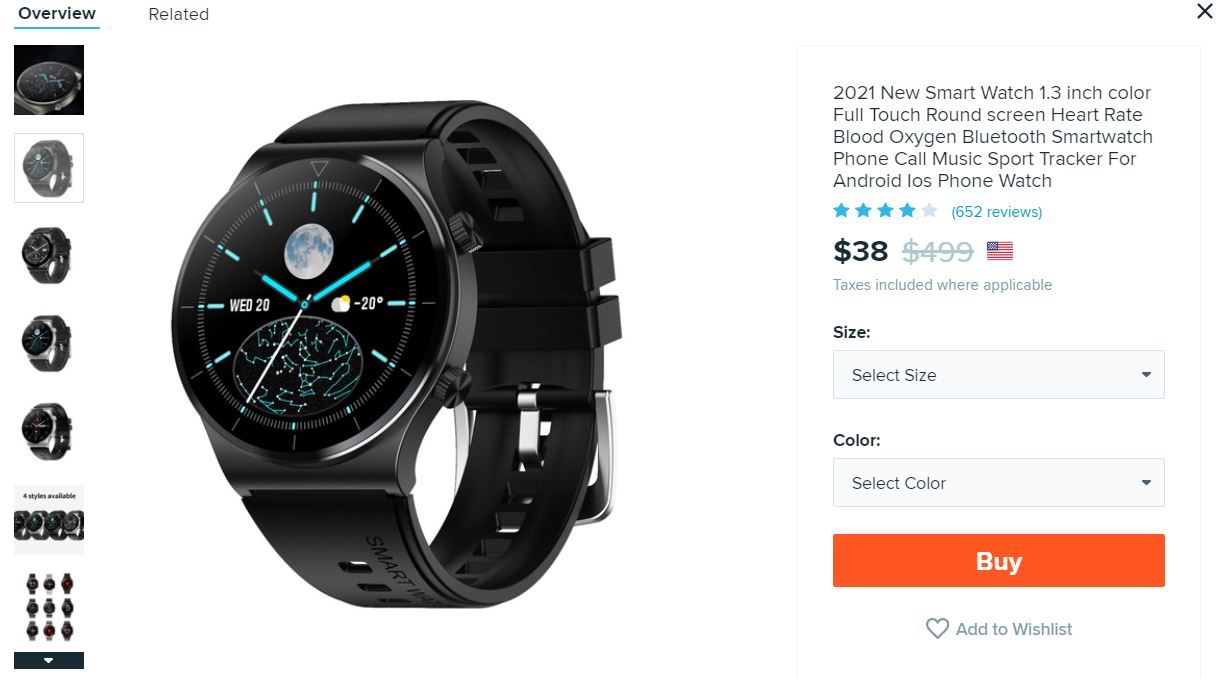
Wrapping this all up
Brand new websites are not unlike flowers in a garden. They need water and nutrients to grow and thrive. Your website also needs water and nutrients, but in the form of content, fresh photos, and regular updates. Make sure you’re posting new content regularly, adding backlinks to your content, and really thinking about the content you post. Also, make sure that your website is optimized for mobile use, and most importantly, use your keywords wisely. Quality is more important than quantity!
